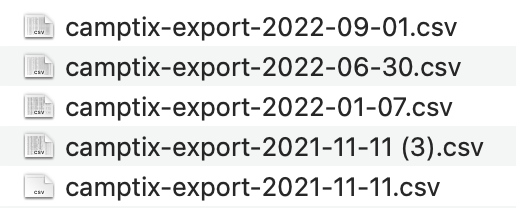Deputies Community Program Supporters (formerly Deputies) are a team of people worldwide who review WordCamp and Meetup applications, interview lead organizers, and keep things moving at WordCamp Central. Find more about program supporters in our Program Supporter Handbook. that have participated in this post: @_dorsvenabili, @angelasjin, @kcristiano, @sippis, @adityakane, @nao, @monchomad, @mpc, @sunsand187, @andreamiddleton
Deadline for participating in the discussion: August 20th, 2021
Thank you to everyone who has participated in our many conversations about in-person events. Your input has helped to make the current guidelines for organizing in-person meetups.
This post is a proposal to discuss how the WordPress community can return to in-person WordCamps. Please read it carefully and participate in the comments by answering the questions below, thanks! 🙂
If you don’t want to read all of this post, here’s the tl;dr:
“The WordPress community team is discussing the return to in-person WordCamps, building on current guidelines for meetups Meetup groups are locally-organized groups that get together for face-to-face events on a regular basis (commonly once a month). Learn more about Meetups in our Meetup Organizer Handbook. (defined in this handbook page and image below) with additional guidelines described in the section below on “Proposal for further discussion”

In-person WordPress events this year so far
- There are 752 WordPress Meetup Meetup groups are locally-organized groups that get together for face-to-face events on a regular basis (commonly once a month). Learn more about Meetups in our Meetup Organizer Handbook. groups in the chapter program in 109 countries around the globe.
- Since February 16, in-person WordPress meetups have been held in 3 countries: Taiwan, New Zealand, and Australia using the meetup safety checklist.
- Since the latest guidelines announced on July 9, in-person events have been organized in 6 countries: Russia, US, New Zealand, Uganda, Australia and the Netherlands
The discussion so far
Deputies agree that it seems unrealistic to immediately go back to how WordCamps were in 2019. Resetting expectations for WordCamps may be necessary, as the world has changed significantly. This is a great opportunity to rebuild the program by restarting locally, and then building back up to the levels we had in 2019. Before the pandemic, WordCamps came in different sizes and scales. As a reminder, the Community Team considers the “minimum viable product "A minimum viable product (MVP) is a product with just enough features to satisfy early customers, and to provide feedback for future product development." - WikiPedia” for a WordCamp WordCamps are casual, locally-organized conferences covering everything related to WordPress. They're one of the places where the WordPress community comes together to teach one another what they’ve learned throughout the year and share the joy. Learn more. to be at least 50 people, in a room, for one day, talking about WordPress.
Additionally, the normal WordCamp application process requires that there be an active local community in place. As the community has faced many changes this year, Deputies are thinking about how to handle this requirement. One possibility could be more flexibility with WordCamp applications, allowing communities that had a meetup pre-COVID to host a WordCamp, even if they weren’t as active in the last year, to help build excitement and restart community activity again.
The deputies also agreed that organizers are encouraged to experiment with format, content, and more! This is an excellent opportunity to innovate on WordCamps.
Proposal for Further Discussion
This is all new territory for the Community Team, and the input from the WordPress community is invaluable. At this time, the team is putting up for discussion a proposal for in-person WordCamps. Here are some ideas for discussion:
- To organize an in-person WordCamp, the general guidelines would be the same ones approved for in-person meetups (you can read them fully detailed in the handbook’s page: “2021: Returning to in-person meetups”).
- Revise the guideline to allow all communities that had an active meetup before the pandemic host an initial WordCamp, even if the community wasn’t as active in the past year, to help re-energize the community. This new guideline would only apply to the first WordCamp back. Brand new communities would be directed to organize meetups instead of a WordCamp right away.
- Financial: WordCamps in this transition period will need to be prepared to cover 100% of their expenses in order to happen. For greater context, the Global Sponsorship Program 2021 currently doesn’t include WordCamps, and the team currently does not have expectations set for the future of the Global Sponsorship program.
- Venue: Venue fee should be fully refundable or should be able to be moved to a later date without penalty.
- Food: No buffets. If food is provided, it will be in individual portions (like box lunches).
- Capacity: Limit in-person attendance or seating capacity to allow for physical distancing, or host smaller events in larger spaces, based on your local/regional health guidelines.
- Accessibility Accessibility (commonly shortened to a11y) refers to the design of products, devices, services, or environments for people with disabilities. The concept of accessible design ensures both “direct access” (i.e. unassisted) and “indirect access” meaning compatibility with a person’s assistive technology (for example, computer screen readers). (https://en.wikipedia.org/wiki/Accessibility)/inclusion: Sessions should be uploaded to wordpress.tv and to be livestreamed when financially possible.
- Mandatory registration, so attendees can be contacted in case of exposure.
- Enable refunds for in-person WordCamp tickets, as many folks attending WordCamps could back out at the last minute due to potential issues.
- COVID-19 measures: masks, hand-sanitizer, etc., deferring to the guidance of the relevant local government.
- Innovation: Organizers can try new event formats, for example: deliver WordCamp content entirely online, followed by an in-person social gathering/activities, outdoors sessions/activities, etc.
Additionally, the deputies proposed creating a standard operation process of handling COVID-related issues to further support organizers.
Please share your feedback!
It would be great to get some feedback on this proposal, specifically in the following areas:
- What do you think about the proposal?
- Is there anything that you’re missing or that you’d change? Why?
- Are there any ideas listed above that you’d include as guidelines for in-person WordCamps in this transition period?
- What could the Community Team do to assist with easier and/or inexpensive WordCamp events?
Deadline: August 20th, 2021
**** Edited on Aug 16, 2021 for adding the deadline above.****
#community-team, #in-person, #proposal, #wordcamps