The foundation of the Customizer Tool built into WordPress core that hooks into most modern themes. You can use it to preview and modify many of your site’s appearance settings. is built on the concept of the “setting”, an abstract representation of anything in WordPress: options, theme mods, posts, terms, and so on. Settings are linked to controls which are responsible for manipulating them. When a setting is changed it gets pushed into the preview window so that the modification can be reviewed before being published live.
There are two ways (transports) for how a setting can be pushed into the preview: refresh and postMessage. The refresh transport does a full page refresh with the modified settings applied, and so it relies on PHP The web scripting language in which WordPress is primarily architected. WordPress requires PHP 5.6.20 or higher to apply the setting changes. The refresh transport is designed to be compatible with all themes, but for heavy sites refresh can be excruciating slow and taxing on the server. For this reason, the postMessage transport was introduced for previewing changes. This transport uses JavaScript JavaScript or JS is an object-oriented computer programming language commonly used to create interactive effects within web browsers. WordPress makes extensive use of JS for a better user experience. While PHP is executed on the server, JS executes within a user’s browser. https://www.javascript.com/. to apply the changes instantly in the preview without any Ajax requests or PHP calls. This is great, but themes have to opt-in to postMessage transport for settings because they must also include JavaScript code which duplicates the logic which is already being executed on the server by PHP. The postMessage transport violates the DRY principle.
With that background out of the way…
Partial Refresh of Menus
In WordPress 4.3 menu management is being added to the Customizer, extending the types of objects that the Customizer can manipulate to include nav_menu taxonomy A taxonomy is a way to group things together. In WordPress, some common taxonomies are category, link, tag, or post format. https://codex.wordpress.org/Taxonomies#Default_Taxonomies. terms and nav_menu_item posts. We wanted this menu management experience to be fast so it had to avoid the slow full-page refresh transport. Nevertheless, the postMessage transport wasn’t possible to use either since we wouldn’t be able to duplicate all of the PHP menu walker logic and theme/plugin A plugin is a piece of software containing a group of functions that can be added to a WordPress website. They can extend functionality or add new features to your WordPress websites. WordPress plugins are written in the PHP programming language and integrate seamlessly with WordPress. These can be free in the WordPress.org Plugin Directory https://wordpress.org/plugins/ or can be cost-based plugin from a third-party extensions for rendering menus purely in JavaScript. We also wanted to enable fast previewing of menu changes by default. So we implemented a postMessage/refresh hybrid approach which uses postMessage to sync the menus settings to the preview, and then the preview does an Ajax request to render just the contents of the menu container, and this Ajax response is then inserted into the DOM to replace the previous menu container. The technical name for this approach we have been calling “partial refresh”, but you can call it “fast preview”.
When the Customizer determines it can’t do a partial refresh, it falls back to performing a full page refresh. Conditions for why a menu change will get a full page refresh include:
- if the menu was just assigned to a location for the first time or removed from being assigned to a location, since the theme may have some changes to the layout that it may need to perform;
- or if
wp_nav_menu() is called with with echo being false, since the theme may be doing some string replacement in this case which we can’t replicate in the partial-refresh Ajax request;
- or if
wp_nav_menu() is called with with a non-JSON JSON, or JavaScript Object Notation, is a minimal, readable format for structuring data. It is used primarily to transmit data between a server and web application, as an alternative to XML. serializable fallback_cb, such as a closure or a object method—this arg has to be empty or a string;
- or if
wp_nav_menu() is called with with a walker object instance, as opposed to a class name string;
- or if
wp_nav_menu() is called without a theme_location arg and the menu arg is not an term ID or a menu object;
- or if the menu selected in a Custom Menu widget A WordPress Widget is a small block that performs a specific function. You can add these widgets in sidebars also known as widget-ready areas on your web page. WordPress widgets were originally created to provide a simple and easy-to-use way of giving design and structure control of the WordPress theme to the user. is changed, since partial refresh for widgets is not yet supported (however, see feature plugin)—subsequent changes to the menu will result in fast partial refreshes if the above conditions
When a menu is being updated via partial refresh, the menu container will receive a classname customize-partial-refreshing, which by default changes the opacity to 25%.
Theme Support
The fast preview for menu changes is being enabled by default so that theme authors don’t have to opt-in to the functionality like they do for instant preview (postMessage transport). In general this should be fine. However, if the theme includes some JavaScript which dynamically manipulates the rendered menu container, such as adding event handlers for expanding/collapsing submenus, then the theme would need to include some JS JavaScript, a web scripting language typically executed in the browser. Often used for advanced user interfaces and behaviors. to re-apply the modifications once the menu is partial-refreshed, as the old DOM for the menu container gets replaced.
The Twenty Fifteen theme actually uses JS to expand/collapse submenu items, so it needed a patch A special text file that describes changes to code, by identifying the files and lines which are added, removed, and altered. It may also be referred to as a diff. A patch can be applied to a codebase for testing. in 4.3 to re-setup a partial-refreshed main nav menu. In addition to firing the menu container DOM setup logic once at jQuery.ready(), it now invokes the functionality whenever the menu is partial-refreshed. See the initMainNavigation() JS function.
So in general, if your theme needs to dynamically initialize menus with JavaScript, the pattern for the initialization code should be:
jQuery(function($) {
function initMainNavigation( container ) {
/* set up container... */
}
initMainNavigation( $( '.main-navigation' ) );
$( document ).on( 'customize-preview-menu-refreshed', function( e, params ) {
if ( 'primary' === params.wpNavMenuArgs.theme_location ) {
initMainNavigation( params.newContainer );
/* optionally sync a previous menu state from params.oldContainer... */
}
});
});
The params being passed to the event handler consists of the following properties:
newContainer: jQuery object containing the new menu container element retrieved from Ajax; this is what you would manipulate to initialize.oldContainer: the previous jQuery object holding the element for the replaced menu container; this is useful if there is any state in the old menu that should persist in the new menu, such as which submenus are expanded (as in Twenty Fifteen).wpNavMenuArgs: The array of arguments passed to wp_nav_menu() in the template, such as template_location.instanceNumber: The index for which wp_nav_menu() call being updated.
The Future
Partial refresh is an “experimental transport” introduced here specifically for menus. In 4.4 we hope to generalize the framework so that any setting can be setup for fast preview, starting with widgets (see #27355). There is a Customize Partial Refresh feature plugin A plugin that was created with the intention of eventually being proposed for inclusion in WordPress Core. See Features as Plugins. that implements widget partial refresh in a beta A pre-release of software that is given out to a large group of users to trial under real conditions. Beta versions have gone through alpha testing in-house and are generally fairly close in look, feel and function to the final product; however, design changes often occur as part of the process. state. This partial refresh functionality I’ve also identified as being critical for Customizer Transactions.
#4-3, #customize, #dev-notes, #feature-plugins, #feature-selective-refresh, #kickoff, #menu-customizer, #menus, #partial-refresh, #proposal


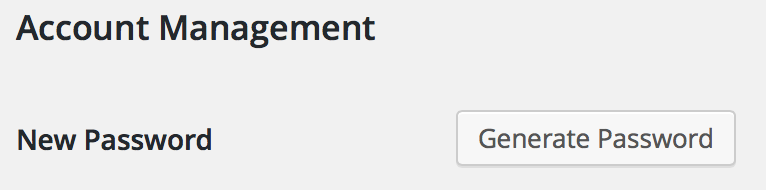
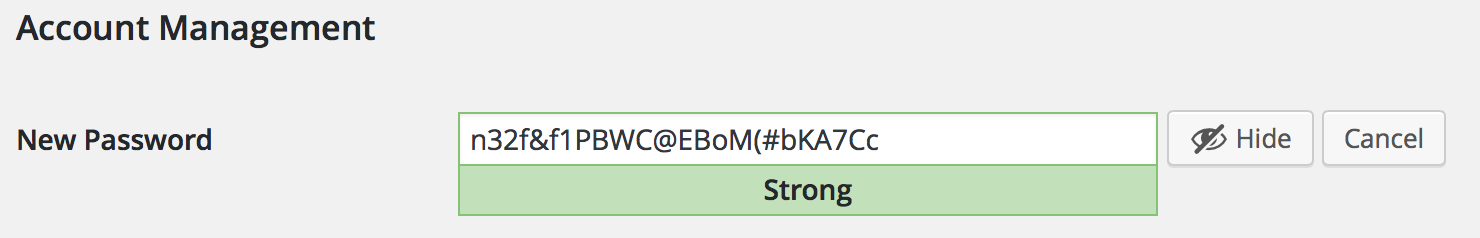
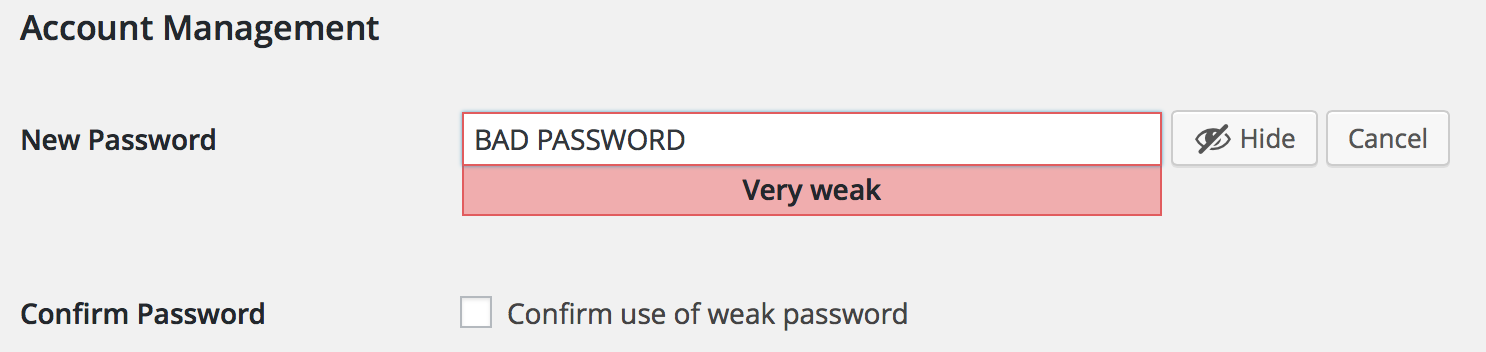
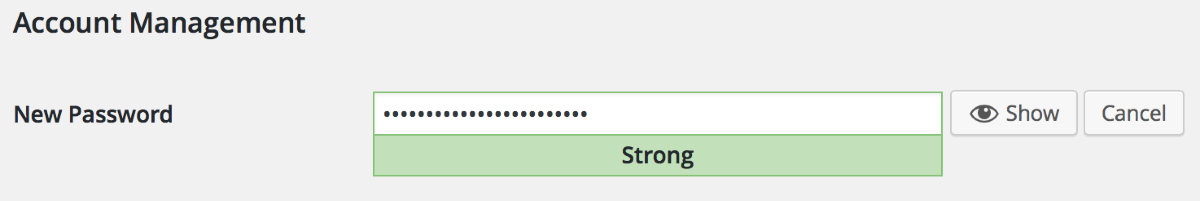
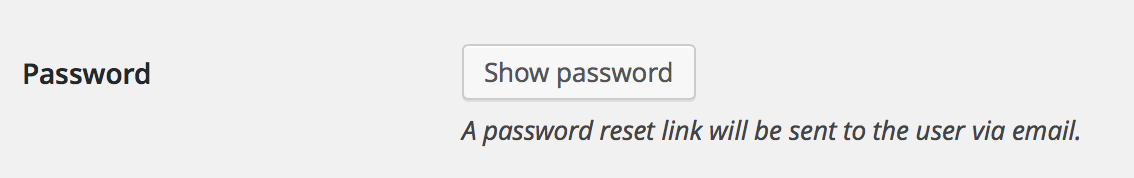
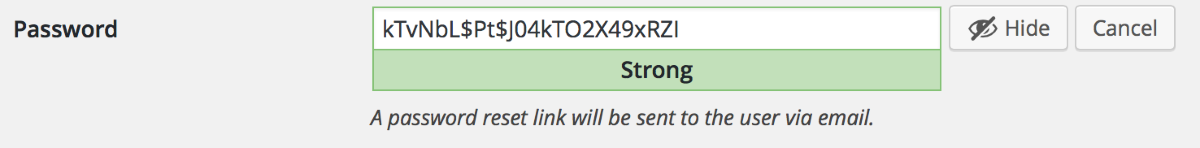
You must be logged in to post a comment.