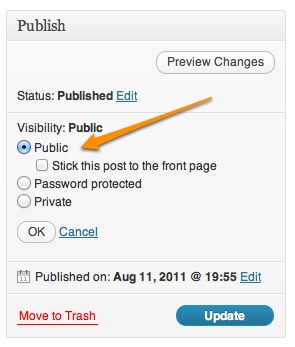The Visibility area of the Publish module is used to set who can read the post.
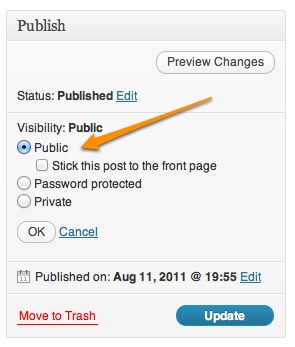
- Public – The post will be visible to everyone.
- Stick this post to the front page – The post will be “stuck” to the top of the blog’s front page. More info about Sticky Posts below.
- Protected – The post is protected with a password you set. Any user that has the password can view a protected post.
- Private – Posts are only visible to blog Editors and Administrators. Private posts are not visible in feeds or in any search. A post can be private without being password protected.
To password protect a post, open the post for editing, click Edit in the publish module, select Protected, enter a password, click OK, and click Update Post to save the changes:

WordPress will prompt you for the password on your initial visit to a protected post. After entering the password that first time, WordPress will securely store the password with the browser you entered it with so you won’t have to enter it again.
Important note: Keep in mind that if you’d like to password protect the majority — or all — of your posts, and you might want to change all of them to Public in the future, you’ll need to update each post one at a time as there currently isn’t a way to bulk edit multiple posts to switch from Password Protected to Public. Instead, the best way to go about this is to set your blog to Private.
By default, WordPress displays posts in reverse chronological order on the home page with the latest post at the top. However, you can mark some posts as Sticky to make them appear above the other posts. They will stay at the top of your posts until you uncheck that option on the Edit screen for that post.
You can mark a post as sticky by checking the option that says “Stick this post to the front page” in the Publish settings on any post.

Sticky posts often appear highlighted in some way, depending on the theme you’re using. For example, Sticky posts may display a colored background behind the title.
Generally, the Sticky option is only used for one or two posts on a blog. It should not be used for every post. Be sure to uncheck the Sticky option on that post to move it back to its place in chronological order.
If you would like to make the entire blog private, please see the Privacy Settings.
Watch the “Setting your posts – or entire blog – to private” video from WordPress.tv.