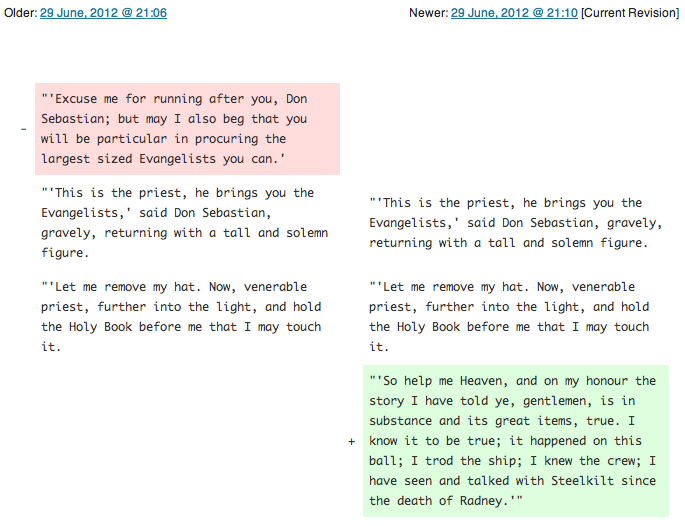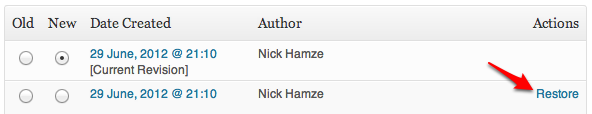Welcome to the official blog for the WordPress Support team.
Need help with a WordPress issue? You can find help with your WordPress problem by posting in the support forums or asking on the #wordpress IRC channel.
Want to get involved?
Answering a question in the support forums or on IRC is one of the easiest ways to get started. Everyone knows the answer to something!
We have a detailed handbook to help contributors learn how to work with the forums and IRC.
Weekly Meetings
As well as discussing support issues here on the blog, we use Slack for group communication.
Our weekly meeting is held fortnightly on Thursday at 20:00 UTC, with agendas published below. The next will be at Thursday, 20:00 UTC (your time zone) in #forums on SlackSlack Slack is a Collaborative Group Chat Platform https://slack.com/. The WordPress community has its own Slack Channel at https://make.wordpress.org/chat/..