Welcome to the official blog of the translator team for the WordPress open sourceOpen Source Open Source denotes software for which the original source code is made freely available and may be redistributed and modified. Open Source **must be** delivered via a licensing model, see GPL. project. This is where we discuss all things related to translating WordPress. Follow our progress for general updates, status reports, and debates.
We’d love for you to help out!
Translate WordPress
You can help translate WordPress to your language by logging in to the translation platform with your WordPress.orgWordPress.org The community site where WordPress code is created and shared by the users. This is where you can download the source code for WordPress core, plugins and themes as well as the central location for community conversations and organization. https://wordpress.org/ account and suggesting translations (more details).
Want to help in managing and validating translations? Get in touch with the existing language team and follow the glossaries & style guides if the team has them.
Don’t see your language? You can request support for it.
Weekly Meetings
We have meetings every week on SlackSlack Slack is a Collaborative Group Chat Platform https://slack.com/. The WordPress community has its own Slack Channel at https://make.wordpress.org/chat/. in polyglots (the schedule is on the sidebarSidebar A sidebar in WordPress is referred to a widget-ready area used by WordPress themes to display information that is not a part of the main content. It is not always a vertical column on the side. It can be a horizontal rectangle below or above the content area, footer, header, or any where in the theme. of this page). You are also welcome to ask questions on the same channel at any time!
Posting here
In order to post to this site, you will need to log in with your wordpress.org account. Your first post may take a while to show up, as it is moderated. Please follow our tag policy when posting.























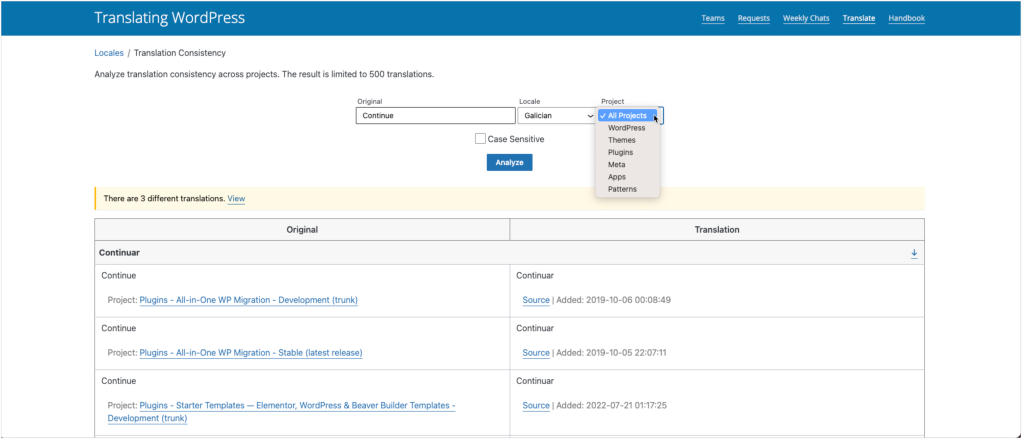






You must be logged in to post a comment.