Add a new user to a site when the user does not currently exist as a network user (a few elements overrun width):
Add a new user to a site when the user does exist as a network user (a few elements overrun width):
Install, enable, and then activate a theme for a single site on the network (an url overruns width):
Install a theme and enable it for use on a network (an url overruns width):
Install and then activate a plugin A plugin is a piece of software containing a group of functions that can be added to a WordPress website. They can extend functionality or add new features to your WordPress websites. WordPress plugins are written in the PHP programming language and integrate seamlessly with WordPress. These can be free in the WordPress.org Plugin Directory https://wordpress.org/plugins/ or can be cost-based plugin from a third-party for use on a single site on the network (a few elements overrun width):
Install and then network activate a plugin (a few elements overrun width):
Setup multisite Multisite is a WordPress feature which allows users to create a network of sites on a single WordPress installation. Available since WordPress version 3.0, Multisite is a continuation of WPMU or WordPress Multiuser project. WordPress MultiUser project was discontinued and its features were included into WordPress core.https://codex.wordpress.org/Create_A_Network. from scratch in a subdirectory configuration (skipped)
Setup multisite from scratch in a subdomain configuration (skipped)
Create a new site on the network (looks good no issues!:):
Upgrade WordPress, including the network upgrade (skipped)
Update a plugin (looks good no issues!:):
https://cloudup.com/cSV0lJhdcFM
Update a theme (theme list overruns width):
https://cloudup.com/cPXCnVXdmXe
Edit the domain/path for an existing site on the network (looks good no issues!:):
https://cloudup.com/cAFhraatXap
Bonus: user list (all kinds of bad):
https://cloudup.com/cF2irq9fqwP
#multisite, #phone































































































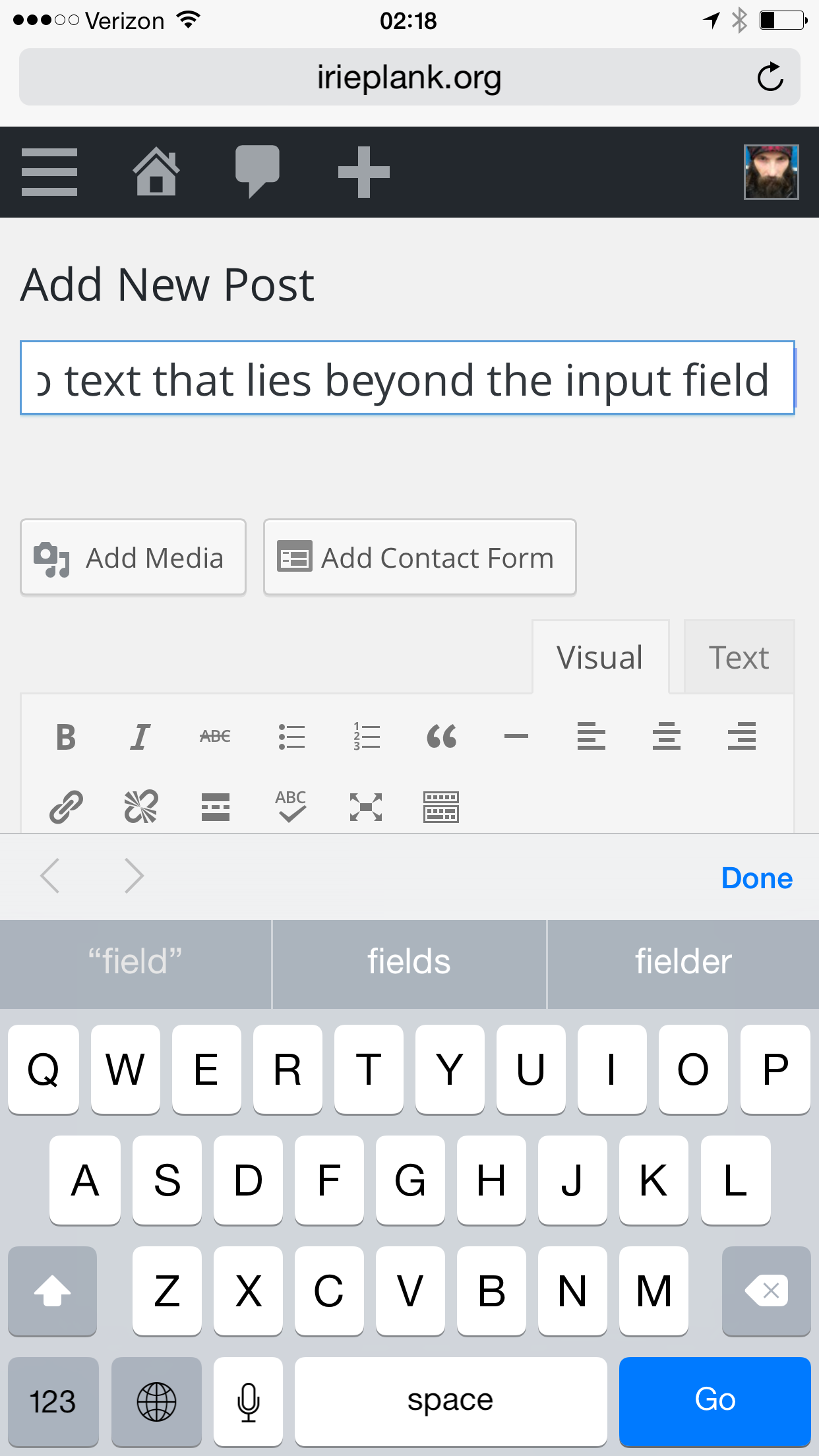































You must be logged in to post a comment.