You may have noticed that WordPress 3.5 is sporting a new color picker. We originally developed it for the Custom Colors feature on WordPress.com An online implementation of WordPress code that lets you immediately access a new WordPress environment to publish your content. WordPress.com is a private company owned by Automattic that hosts the largest multisite in the world. This is arguably the best place to start blogging if you have never touched WordPress before. https://wordpress.com/. We offered it to WordPress Core Core is the set of software required to run WordPress. The Core Development Team builds WordPress., and 4 months, eleventy million tests and iterations later, there’s a shiny new, HiDPI-ready, CSS Cascading Style Sheets. gradient-based color picker called Iris in your WordPress. But how do you use it?
The easiest way possible is in the Customizer Tool built into WordPress core that hooks into most modern themes. You can use it to preview and modify many of your site’s appearance settings.. Keep registering your color controls the same way you always have and they’ll now sport a slick new Iris-based color picker interface. Otto’s great Theme Customizer tutorial shows you how to register controls, including a color control, so I won’t repeat that information here.
Want to use the new color picker somewhere else? Here’s a quick guide:
1. Enqueue the ‘wp-color-picker’ script and style
add_action( 'admin_enqueue_scripts', 'mw_enqueue_color_picker' );
function mw_enqueue_color_picker( $hook_suffix ) {
// first check that $hook_suffix is appropriate for your admin page
wp_enqueue_style( 'wp-color-picker' );
wp_enqueue_script( 'my-script-handle', plugins_url('my-script.js', __FILE__ ), array( 'wp-color-picker' ), false, true );
}
My plugin A plugin is a piece of software containing a group of functions that can be added to a WordPress website. They can extend functionality or add new features to your WordPress websites. WordPress plugins are written in the PHP programming language and integrate seamlessly with WordPress. These can be free in the WordPress.org Plugin Directory https://wordpress.org/plugins/ or can be cost-based plugin from a third-party now has a my-script.js file that has declared wp-color-picker as a dependency. We can now use the wpColorPicker jQuery method inside it.
2. Add an input to your admin (and super admin) page
I’m not going to tell you how to code an admin page. Somewhere on it, you’ll want:
<input type="text" value="#bada55" class="my-color-field" />
You can also prime a default color for the field if you want:
<input type="text" value="#bada55" class="my-color-field" data-default-color="#effeff" />
3. Call ‘wpColorPicker’ from your script
Remember that we enqueued my-script.js above? Open it up, and be prepared for some long coding:
jQuery(document).ready(function($){
$('.my-color-field').wpColorPicker();
});
What, you wanted more? There’s a lot more you can do, but that will get the job done for most cases. (Note that only IE8 and up are supported. IE7 and under will fail gracefully, leaving you with a perfectly usable text input.)
4. Advanced usage
wpColorPicker supports a few options. You can supply an options object when calling it:
var myOptions = {
// you can declare a default color here,
// or in the data-default-color attribute on the input
defaultColor: false,
// a callback to fire whenever the color changes to a valid color
change: function(event, ui){},
// a callback to fire when the input is emptied or an invalid color
clear: function() {},
// hide the color picker controls on load
hide: true,
// show a group of common colors beneath the square
// or, supply an array of colors to customize further
palettes: true
};
$('.my-color-field').wpColorPicker(myOptions);
5. More advanced usage
wpColorPicker is set of UI User interface controls wrapped around the underlying Iris color picker. We did things this way so that, if a better color picker comes along, we can more easily swap it out. But, if you want to just play with Iris itself, just declare iris as your script dependency instead. I’m not going to document the options here, but Iris’s GitHub repo should see some actual docs in the future.
#3-5, #dev-notes
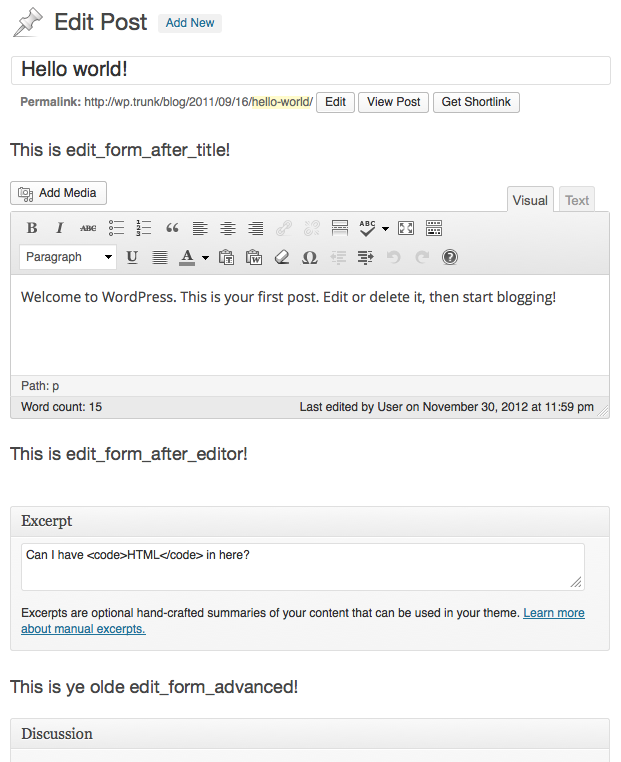
You must be logged in to post a comment.