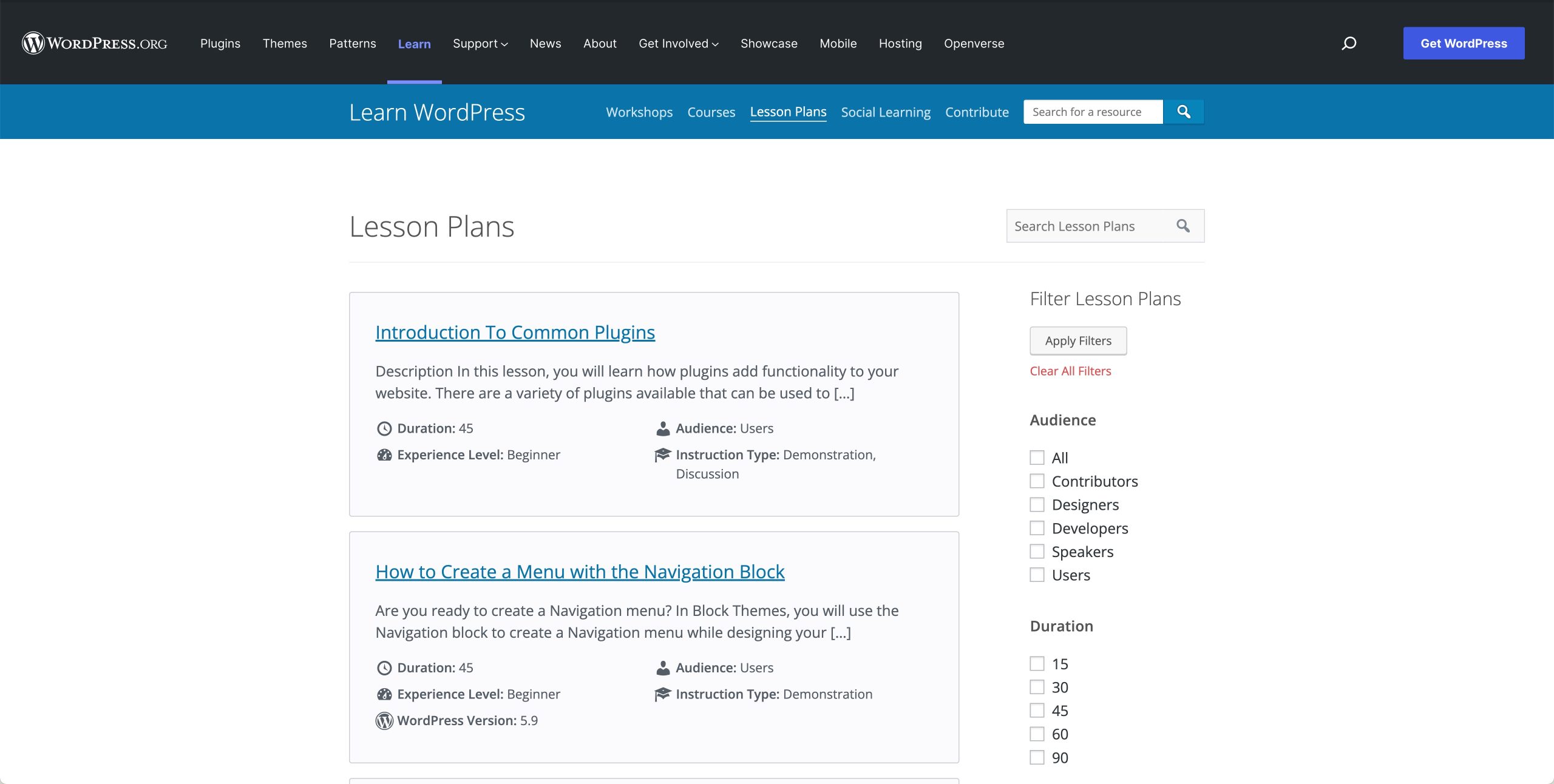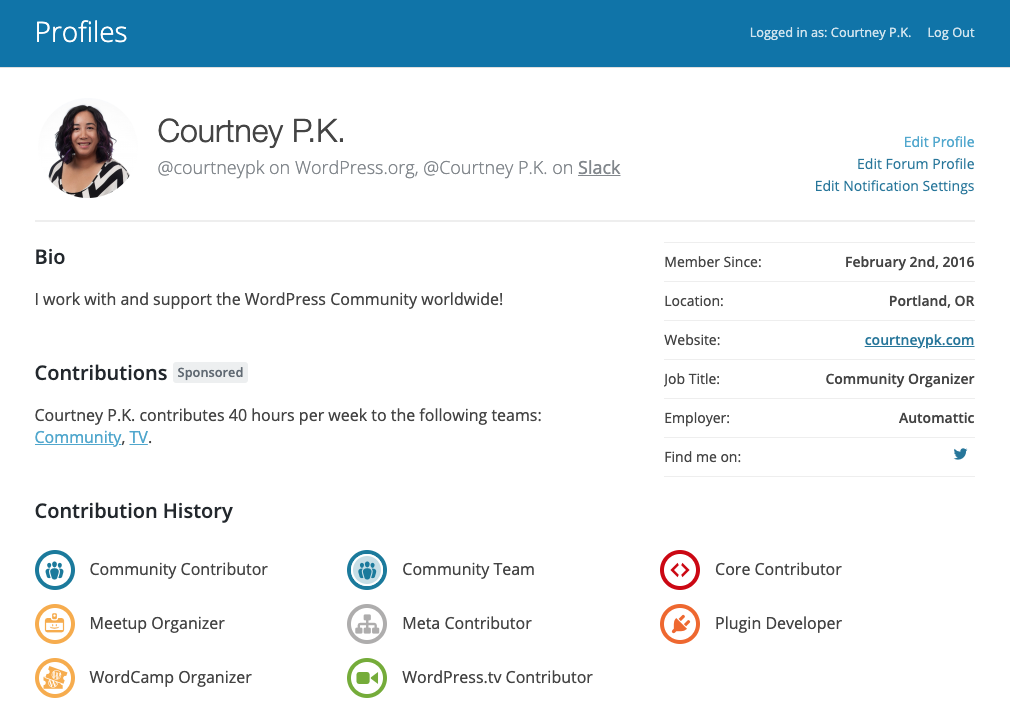The WordPress Community is putting more and more effort into diversity. Why? And why is the Community asking you to get on board with this vision, too?
At all tech events — and WordPress is no exception — diversity is a point of concern. Even if your event already seems diverse to you, there is always more that you can do to make sure that people from all walks of life not only feel included, but valued. There may even be members of other underrepresented groups who you hadn’t considered yet who would benefit from your event.
What do we mean by diversity? If everyone who comes to your event looks alike or comes from the same background, your event is not diverse. We often think of diversity in terms of gender, race, or sexuality… but it also includes class, caste, ability, age, and more.
Let’s talk now about seven reasons why diversity in WordPress events is beneficial to WordPress and your local community:
How Does Diversity Benefit WordPress?
1. Diverse events reflect the diversity of WordPress users
“WordPress can be used by anybody, so it should also be built by anybody.”
— Josepha Haden Chomphosy (@chanthaboune), WordPress Executive Director, WordCamp WordCamps are casual, locally-organized conferences covering everything related to WordPress. They're one of the places where the WordPress community comes together to teach one another what they’ve learned throughout the year and share the joy. Learn more. US 2021
As developers, designers, marketers, business owners, and content creators, we are not building WordPress and WordPress products just for ourselves. The group of people building WordPress must reflect the group of people who use it. When it’s mainly one kind of person building it, we fail to include the voices and perspectives of other types of users. Just like how new designers who are unaware of color vision deficiencies may not consider adding other forms of visual cues while creating a user interface, there are all kinds of things that we may be overlooking for our users.
2. Diversity makes WordPress more innovative
People from underrepresented groups in technology have a wide range of history, life experiences, and knowledge to share.
When you have a diverse array of life experiences, you approach problems differently. Just as a developer’s point of view is different from a user’s point of view, so are our overall viewpoints.
By inviting more people to the table, more people’s needs will be included and it will bring in fresh ideas that will benefit everyone. Think of how video captions were originally created for people with limited hearing, and now they also benefit, as @annezazu says in Core Editor Improvement: Video Subtitles, people who don’t want to wake a sleeping baby/pet/person nearby, or who prefer reading along while watching your video.
3. Diversity creates space for unique perspectives
More diversity means a better chance of bringing in contributors who are straddling several roles and thus creating unique things with unique perspectives. For example, consider power users who use WordPress in interesting ways, front-end developers, business people who use plugins to make specific kinds of sites, or typographers who use WordPress to do creative things with typography. It’s also important to include people who can talk about running a business in WordPress, how developers can communicate with designers, different things you can do with WordPress, etc.
How Does Diversity Benefit Your Local In-Person or Virtual Community?
4. Fostering a more interesting, creative, and engaged community
“A diverse set of people are more creative. They are also more productive and motivated, and overall, everything becomes far more interesting.
“In fact, diversity and inclusiveness help people stay, invite others, and be far more engaged than a group lacking in diversity and inclusiveness. This makes a lot of sense. If people feel welcome, safe, and don’t feel like the odd man out, they are more likely to enjoy themselves and contribute more.
“And just like a colourful mosaic wall is more fun to look at, a variety of people makes for more fun and interesting experiences!”
– Aurooba Ahmed (@aurooba) (“Allyship for Event Organizers” workshop and “Creating a Welcoming and Diverse Space” workshop)
5. Growing your community
As event organizers, we care about how many people are coming out to our WordPress Meetups Meetup groups are locally-organized groups that get together for face-to-face events on a regular basis (commonly once a month). Learn more about Meetups in our Meetup Organizer Handbook. and WordCamps. The more people, the better! Diversity efforts are a great way to grow your community and have even more people with different backgrounds and skills attend your events. Especially if you see the same faces all the time — it’s always nice to have fresh faces and perspectives. Attendees who come to events for networking or job opportunities will find immense value in the prospect of always meeting new people at each event.
6. Creating Diversity in Leadership
More and more, people are recognizing the importance of having a diverse group of leaders for their Meetups and WordCamps. When the leadership team is diverse, the events will benefit from having multiple perspectives, and attendees and volunteers will feel more comfortable participating. Invite people of underrepresented groups who already attend and love your events to be leaders in order to empower them and encourage them to grow your event.
In Vancouver, after Luiza and Andrina took our Diverse Speakers workshop, they created and led a new initiative in our community: A monthly WP Users Meetup Meetup groups are locally-organized groups that get together for face-to-face events on a regular basis (commonly once a month). Learn more about Meetups in our Meetup Organizer Handbook.. It was very popular!
7. Unlocking new opportunities
Bringing in more people with different opinions, viewpoints, and experiences can unlock more opportunities for them. For example, when Kirsten contributed at our local Vancouver WordCamp, she connected with a local agency, became their first female developer, and quickly became the senior developer and team lead. Simply by being at the event, she was introduced to an opportunity she may not have discovered otherwise.
Because there is a lack of learner advocacy, TC (@tlc1206) is creating a business helping Black men learn JavaScript JavaScript or JS is an object-oriented computer programming language commonly used to create interactive effects within web browsers. WordPress makes extensive use of JS for a better user experience. While PHP is executed on the server, JS executes within a user’s browser. https://www.javascript.com/. for WordPress. He is creating a community to support and enable men of color to earn a living in tech.
Final Thought
Although I’ve pointed out some good reasons above, you don’t need an objective reason to make your events more diverse. Creating a more inclusive and welcoming environment is also just the right thing to do.
“‘Diversity is good for business‘ is not the point, even if it is true. It’s almost like people are afraid of taking an ’ideological’ stand. It’s ok to want to *just* want to address systemic inequality. You don’t need a ’business case.’”
–John Cutler @johncutlefish
Thank you for help on this article @alliennimmons, @annezazu, @cbringmann, @courtneypk, @evarlese
#tuesdaytrainings, #wpdiversity