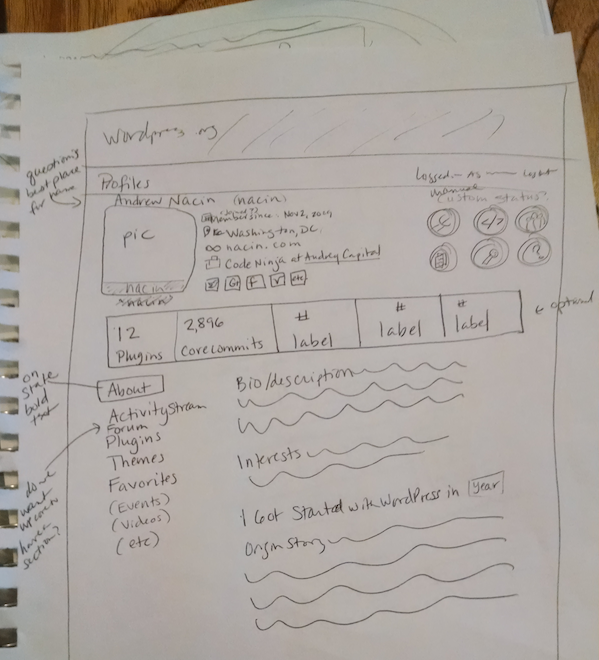If you are a WordCamp WordCamps are casual, locally-organized conferences covering everything related to WordPress. They're one of the places where the WordPress community comes together to teach one another what they’ve learned throughout the year and share the joy. Learn more. organizer, Community Deputy Community Program Supporters (formerly Deputies) are a team of people worldwide who review WordCamp and Meetup applications, interview lead organizers, and keep things moving at WordCamp Central. Find more about program supporters in our Program Supporter Handbook. or a WordCamp Mentor Event Supporter (formerly Mentor) is someone who has already organised a WordCamp and has time to meet with their assigned mentee every 2 weeks, they talk over where they should be in their timeline, help them to identify their issues, and also identify solutions for their issues., then you would have noticed a recent change to the badges that you see on your WordPress.org The community site where WordPress code is created and shared by the users. This is where you can download the source code for WordPress core, plugins and themes as well as the central location for community conversations and organization. https://wordpress.org/ profile. To clear up any confusion, this post provides an explanation about what has happened here. This ticket outlines the decisions made, but here’s a breakdown of it all in an easily digestible format.
Up until now, the Community Team had two badges related to it: The Community Team badge and the WordCamp Speaker badges. The Team badge used the standard Community icon with a plain white background, and the Speaker badge used the standard Speaker icon. The Team badge was automatically assigned to all WordCamp organizers and then could also be assigned manually to anyone involved in the team.
Going forward we have made a few changes to this system for two main reasons:
- We want to bring the Community badges in line with the structure of the other teams.
- We want the badges to correctly reflect people’s involvement in the Community Team.
With that in mind, here are the Community badges that you will see on your profiles:
Community Team
 The Community Team badge will be manually assigned to all active Community Deputies Community Program Supporters (formerly Deputies) are a team of people worldwide who review WordCamp and Meetup applications, interview lead organizers, and keep things moving at WordCamp Central. Find more about program supporters in our Program Supporter Handbook. – i.e those who are listed as “Active” on this page. You can find out more about the Deputy Community Program Supporters (formerly Deputies) are a team of people worldwide who review WordCamp and Meetup applications, interview lead organizers, and keep things moving at WordCamp Central. Find more about program supporters in our Program Supporter Handbook. program (and how to get involved) here.
The Community Team badge will be manually assigned to all active Community Deputies Community Program Supporters (formerly Deputies) are a team of people worldwide who review WordCamp and Meetup applications, interview lead organizers, and keep things moving at WordCamp Central. Find more about program supporters in our Program Supporter Handbook. – i.e those who are listed as “Active” on this page. You can find out more about the Deputy Community Program Supporters (formerly Deputies) are a team of people worldwide who review WordCamp and Meetup applications, interview lead organizers, and keep things moving at WordCamp Central. Find more about program supporters in our Program Supporter Handbook. program (and how to get involved) here.
Community Contributor

The Community Contributor badge will be manually assigned to all WordCamp Mentors Event Supporter (formerly Mentor) is someone who has already organised a WordCamp and has time to meet with their assigned mentee every 2 weeks, they talk over where they should be in their timeline, help them to identify their issues, and also identify solutions for their issues., as well as those who provide valuable contributions to the Community Team. Mentors are all listed as “Active (mentor only)” on this page. In the future, mentors will be auto-assigned this badge when they begin mentoring their first WordCamp (removing the manual administration side of things). You can find out more about the WordCamp Mentorship program here. In the future, we will also assign this badge to meetup group organizers once have established an automated way of doing it.
WordCamp Organizer

The WordCamp Organizer badge is now distinct from the Community Contributor badge so that you can more immediately see what an individual’s contribution to the team is. The chosen icon represents WordCamps directly and gives us a way to recognize all of the amazing WordCamp organizers around the world more effectively. This badge is auto-assigned to all members of WordCamp organizing teams.
WordCamp Speaker

The WordCamp Speaker badge remains exactly the same as before – it is auto-assigned to all WordCamp speakers to recognize their valuable contribution to the community.
We hope that with these changes, we will be able to more correctly recognize all of the work that so many people do to grow the WordPress community all around the world.
#badges #profiles
 The Community Team badge will be manually assigned to all active
The Community Team badge will be manually assigned to all active