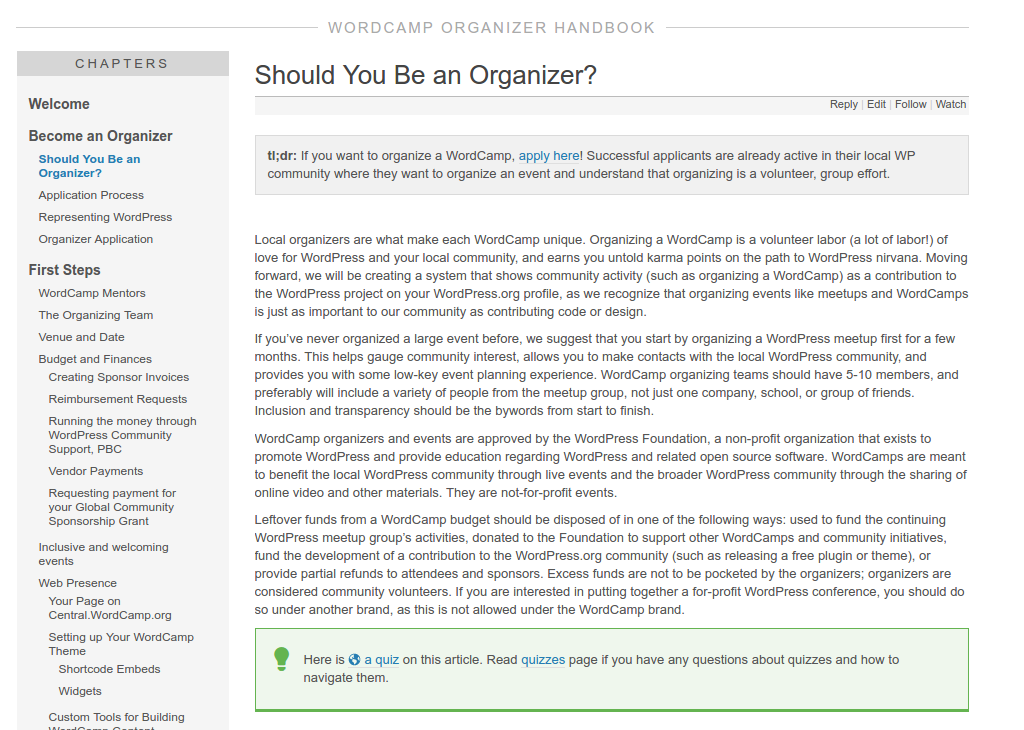The last week was not very eventful – I fixed minor issues with the assembled courses, but there is a big question regarding further materials organization we wanted to open discussion on.
At the moment, both WordCamp organizer training and WordPress meetup organizer training are composed out of:
- Web pages, copied from respective handbooks, slightly reorganized in order
- Quizzes based on those pages’ content, which are appended to those pages
Which raises a sync problem between the handbooks and the training pages. After copying the handbook page content changes were made to the handbook, which is a continuing process. Requiring people to change the training pages every time a change is made to the handbook is not very efficient. So let’s look at the alternatives:
A. Description: We use only the quizzes created from the trainings. A link to a particular quiz is inserted in the end of a related handbook page and a learner is advised to pass it. As they have to log in when passing a quiz, we will have an idea whether they have passed all of the quizzes.
How this will work: Learners have to read the handbook and pass the quizzes hosted at the separate website. When changes are required, handbook will be edited.
B. Description: As the training site is live and 100% complete, we could replace the handbook with this site. Essentially, it contains the same information which can be handled in the same way as handbook pages, and the quizzes can be optional.
How this will work: Learners have to read the training materials and pass the quizzes hosted at the same website. When changes are required, training materials will be edited. Training materials will also play the handbook role.
C. Maybe there are other options? Like, it would be awesome to have some kind of automatic sync between two pages, but I’m not sure whether it’s technically feasible (probably not?). Please, feel free to suggest any ideas you have!
With those options defined, I hope it will help us generate some traction on how to proceed. So please, don’t hesitate to let us know what you think! 🙂
#handbook, #outreachy