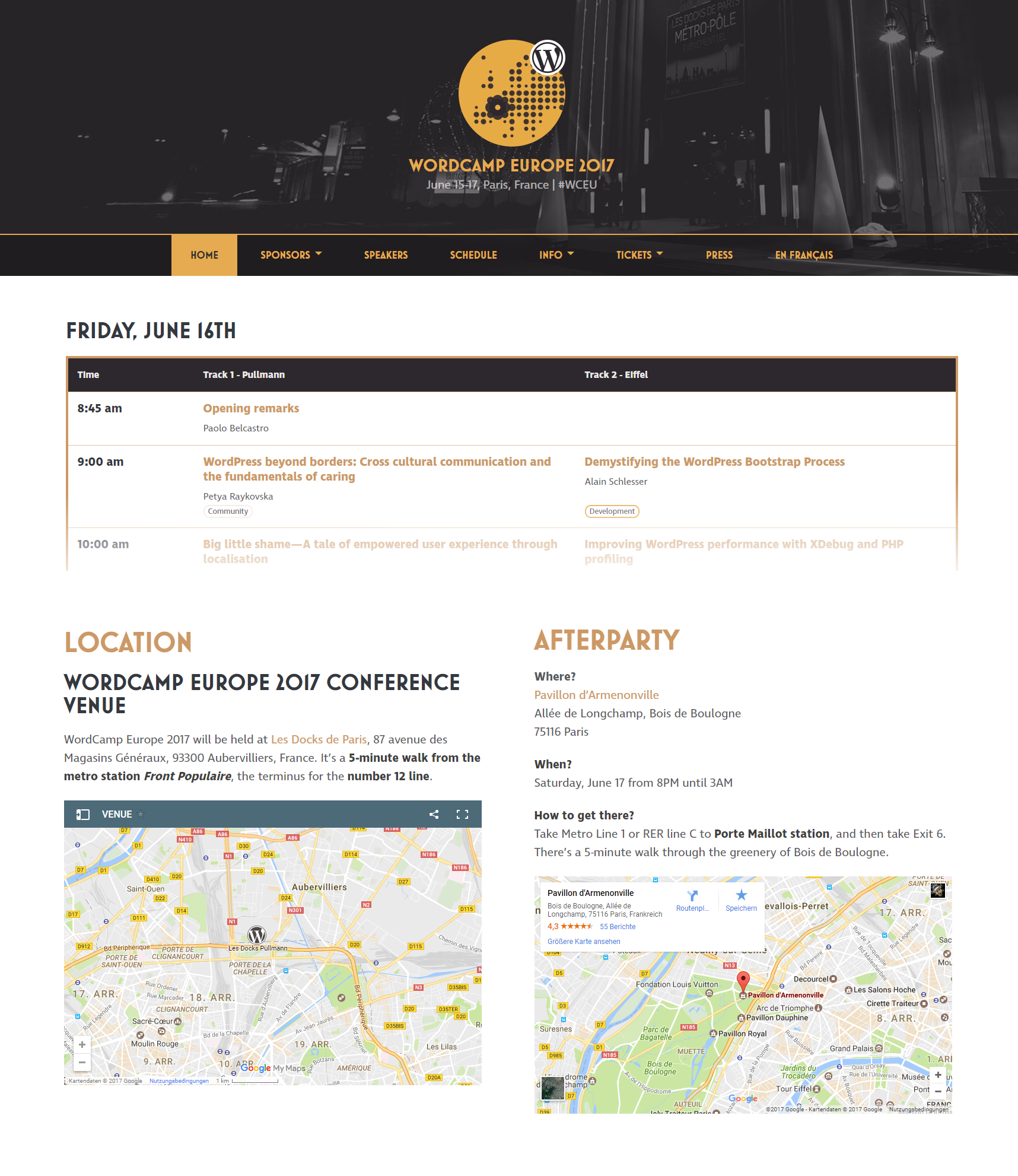In the Summer of 2015, a survey on WordCamp.org tools has brought up some great ideas and suggestions for a new default WordCamp.org theme. We, the growing design team of WordCamp Europe 2017, this year 6 people strong, want to help create such a new default theme for WordCamps. The ideas voiced in the survey were pretty much in line with our vision for a new theme.
We currently use the “WordCamp WordCamps are casual, locally-organized conferences covering everything related to WordPress. They're one of the places where the WordPress community comes together to teach one another what they’ve learned throughout the year and share the joy. Learn more. Base Redux” theme for WCEU17 which is based on a very old version of _s, lacking some of the newer features. The Redux theme also has some major A11y Accessibility (commonly shortened to a11y) refers to the design of products, devices, services, or environments for people with disabilities. The concept of accessible design ensures both “direct access” (i.e. unassisted) and “indirect access” meaning compatibility with a person’s assistive technology (for example, computer screen readers). (https://en.wikipedia.org/wiki/Accessibility) issues we’d like to tackle.
The suggestions from the survey we felt most strongly about were “serve the many, not the few“, “flexible starter theme“, and “be a theme only“. Using a current version of _s would solve a lot of these wishes voiced by the community.
The status quo
To tackle this, we compared the Base Redux theme with a current version of _s. We wanted to identify feature that were added and might need to be implemented in a new WordCamp base theme. Many added functions in Base Redux are legacy code, including older versions of the custom post types for speakers, session, etc. As those features are now handled by plugins, they are no longer needed in a new theme.
After stripping out all old and unused functions, we identified only some additional widget A WordPress Widget is a small block that performs a specific function. You can add these widgets in sidebars also known as widget-ready areas on your web page. WordPress widgets were originally created to provide a simple and easy-to-use way of giving design and structure control of the WordPress theme to the user. areas used:
- Two additional widget areas after the header The header of your site is typically the first thing people will experience. The masthead or header art located across the top of your page is part of the look and feel of your website. It can influence a visitor’s opinion about your content and you/ your organization’s brand. It may also look different on different screen sizes.: after-header and after-header-homepage (only on the front_page)
- Two additional widget before the content: before-content and before-content-homepage (only on the front_page)
- A second sidebar A sidebar in WordPress is referred to a widget-ready area used by WordPress themes to display information that is not a part of the main content. It is not always a vertical column on the side. It can be a horizontal rectangle below or above the content area, footer, header, or any where in the theme.: sidebar-2
- 5 footer widget areas: footer-widget-1 … footer-widget-5
- A credit action in the footer (which was never really used)
We do see the need for some additional widget areas and will decide which widget areas make sense to add to the new default theme to add additional flexibility. Having special page templates with no sidebars (full width) or other layout options, could also be very useful additions.
In the comments to the survey, Josh Leuze came up with some ideas for a new default theme. He wanted to introduce a theme with a basic design, so any WordCamp organizing team, with limited design resources, has a good starting point for a nice WordCamp theme. Josh included some of his ideas in the GitHub repo with additional assets for visual design ideas.
A new theme without a bundled design
The Base Redux theme is a starter theme and doesn’t really include any design. When using it you basically have three options, to create a design:
- Clone the design of a current WordCamp also using Base Redux
- Adding styles to Base Redux using the “Custom CSS CSS is an acronym for cascading style sheets. This is what controls the design or look and feel of a site.” functionality from Jetpack
- Adding styles to Base Redux using the “Remote CSS” functionality bundles in a WordCamp.org meta Meta is a term that refers to the inside workings of a group. For us, this is the team that works on internal WordPress sites like WordCamp Central and Make WordPress. plugin A plugin is a piece of software containing a group of functions that can be added to a WordPress website. They can extend functionality or add new features to your WordPress websites. WordPress plugins are written in the PHP programming language and integrate seamlessly with WordPress. These can be free in the WordPress.org Plugin Directory https://wordpress.org/plugins/ or can be cost-based plugin from a third-party
For the new WordCamp theme we envision to:
- Have a solid technical framework with improved A11y using the latest version of _s
- Provide more flexibility and ease in setting up the WordCamp site by providing more layout options, page templates, and additional widget areas
- Provide modular CSS and style guide (provided separately / not included in theme – more info below)
Other theme improvements
We’re still working on the full list of theme improvements and features we’d like to include in the new WordCamp theme, but here are some of our ideas so far:
- More flexible homepage options to share timely announcements, calls for sponsor/speaker/volunteers throughout the life span of an event
- Page templates for speakers, sponsors, etc
- Paginated archives for post types
- Improved A11y
Sneak Peek: Theme CSS and a living style guide
Designing a WordCamp website can be challenging since we can’t modify HTML HTML is an acronym for Hyper Text Markup Language. It is a markup language that is used in the development of web pages and websites. or JS so it’s important to have a good CSS starting point and documentation to speed things up. Separate from the new WordCamp theme, we’re also creating modular CSS and a living style guide as a convenient starting point for WordCamp organizers to use.
We’ll be releasing it open source Open Source denotes software for which the original source code is made freely available and may be redistributed and modified. Open Source **must be** delivered via a licensing model, see GPL. for anyone to use, edit, and fork to create and share new versions. The styles can easily be applied to a WordCamp site using the “Remote CSS” plugin.
We’re hoping this to be a starting point and that the style guide will evolve over time. This will give others the opportunity to release more versions of it for the community to choose from. We understand that not every WordCamp team has design resources, so we want to help with some of the heavy-lifting providing this style guide.
We’ll be publishing more info about this soon. But for now, we’d like to share a few screenshots of what such a style guide would look like:

Style Guide: Color variables and values

Style Guide: Example of components
Big thanks to my team members @kau-boy and @lucijanblagonic who helped me kick this off.
Dear community
We’re very excited about this project and we’d love to hear your feedback! Also read our intro post on WCEU.
#campsite-theme, #meta-wordcamp, #wordcamp-sites