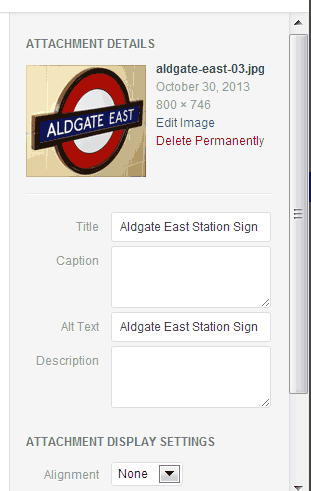WordPress 4.1 development is just started. From an accessibility Accessibility (commonly shortened to a11y) refers to the design of products, devices, services, or environments for people with disabilities. The concept of accessible design ensures both “direct access” (i.e. unassisted) and “indirect access” meaning compatibility with a person’s assistive technology (for example, computer screen readers). (https://en.wikipedia.org/wiki/Accessibility) perspective, this means that we know almost nothing about what new features and UI UI is an acronym for User Interface - the layout of the page the user interacts with. Think ‘how are they doing that’ and less about what they are doing. changes will be taking place, but it gives us a great opportunity to work on resolving older outstanding issues or addressing concerns arising out of version 4.0.
This is a grouping of the tickets currently in the Accessibility Focus report; no new tickets were opened for the purpose of this list.
One general recurring topic in these tickets is the handling of focus in modals. This is something that could stand some global work: all WordPress modals should be initiated and closed in a standardized way: focus should be assigned to the first focusable item in the modal when it’s opened, focus should be restricted to within the modal while it’s open, and the modal should be closable using ‘Esc’. A thorough review of all modals would be valuable.
Group 1:
These tickets have an impact on the front-end use of WordPress. They are very unlikely to be relevant to any new features in development for 4.1, but are longstanding issues and improvements. Because they alter front-end code, they may require more time in trunk to address impact on plugins or themes.
#15926 Add alt attribute support for Custom Header The header of your site is typically the first thing people will experience. The masthead or header art located across the top of your page is part of the look and feel of your website. It can influence a visitor’s opinion about your content and you/ your organization’s brand. It may also look different on different screen sizes. functionality#24148 Add aria-labelledby attributes to comment form (fixed)- #21221 Image title and alt attribute content should be texturized.
#27402 Add aria-describedby to image gallery output (fixed)- JS #27645 MediaElement.js player & playlist not keyboard accessible (see Issue 1262 and Pull 1090 on MediaElement for reference)
#16433 Extend function to optionally include commenter name in comment_reply_link- #18650 Make archives and categories widgets dropdown ada compliant (depends on #29699)
#18650 is a particularly long-standing issue which has significant challenges due to the way the front-end HTML HTML is an acronym for Hyper Text Markup Language. It is a markup language that is used in the development of web pages and websites. would need to change to make the feature accessible. Other features should all be able to be addressed without any major front-end impact.
Group 2:
These are areas that received a lot of attention in 4.0, but have outstanding issues. #26167 doesn’t directly relate to the plug-in work done in 4.0, but would be a good area to get resolved. It should be an easy fix.
- JS #28892 Customizer Tool built into WordPress core that hooks into most modern themes. You can use it to preview and modify many of your site’s appearance settings. – Widgets – Feedback for screen reader users when Moving widgets + other actions
- JS #28888 Customizer – Widgets – Screen Readers Don’t Announce Widget A WordPress Widget is a small block that performs a specific function. You can add these widgets in sidebars also known as widget-ready areas on your web page. WordPress widgets were originally created to provide a simple and easy-to-use way of giving design and structure control of the WordPress theme to the user. Names
#20880 Keyboard navigation in Appearance > Header is broken- #26167 Plugin A plugin is a piece of software containing a group of functions that can be added to a WordPress website. They can extend functionality or add new features to your WordPress websites. WordPress plugins are written in the PHP programming language and integrate seamlessly with WordPress. These can be free in the WordPress.org Plugin Directory https://wordpress.org/plugins/ or can be cost-based plugin from a third-party activation links need to contain plugin name and the “Plugin” column should be marked as row header
- JS #29371 Media Library: Focus keeps jumping to URL A specific web address of a website or web page on the Internet, such as a website’s URL www.wordpress.org field
- JS #29455 Plugin Info Modal Close Button Does Not Announce for Screen Readers
- JS #29326 Improve accessibility of edit-selection mode
Group 3:
General issues relating to the author experiences, that can impact a user’s ability to author content.
Add Media Experience:
- JS #25103 Submit buttons on form fields in the Add Media panel
- JS #23562 Using Speech Recognition Software with the Add Media Panel
- JS #28864 Cannot access edit menu options with keyboard inside Image Editor
TinyMCE/Editor:
- JS #29838 Post editing area: keyboard accessibility, tab order and focus
- JS #27642 Keyboard Accessibility for TinyMCE image panel
#27553 Make WP editor toggle focusable- #21414 Use the “Keyboard Shortcuts” checkbox in the user profile to turn on/off all custom shortcuts
#29358 Remove the ‘accesskey` attributes from Quicktags buttons
Other:
- JS #27555 Make tag post meta Meta is a term that refers to the inside workings of a group. For us, this is the team that works on internal WordPress sites like WordCamp Central and Make WordPress. box more accessible
- #26600 Search installed themes input has no submit button
- #26550 Some anchor links should be buttons in media microtemplates
Group 4:
Administrator/Designer experience:
These issues will effect a smaller number of users on fewer occasions because they primarily effect issues related to site set up and configuration. #18801 could really stand some major work; the settings pages in WordPress have a large number of miscellaneous accessibility issues, but I think that the ticket is too all-encompassing as is; we need to open some individual tickets handling specific issues in the settings pages or in the API An API or Application Programming Interface is a software intermediary that allows programs to interact with each other and share data in limited, clearly defined ways., so that the issue is more readily addressed.
- JS #27592 Screen Reader Users Do Not Know Widgets are Expandable
#27593 Widgets: Toggle arrows on focus need an indicator beside color alone- #18801 Accessibility Enhancements to Settings API
These are issues that make features more difficult to use, but don’t prevent the usage of the feature.
- #26758 Edit Tags form on submission does not stay at the same page and gets redirected
- #28873 JavaScript JavaScript or JS is an object-oriented computer programming language commonly used to create interactive effects within web browsers. WordPress makes extensive use of JS for a better user experience. While PHP is executed on the server, JS executes within a user’s browser. https://www.javascript.com/. code for adding bookmarklet Press This is hard to access with keyboard only
- #25111 Keyboard focus does not stay within Full Screen Editor modal
- #26562 Remove title attributes: class-wp-admin-bar.php
- CSS CSS is an acronym for cascading style sheets. This is what controls the design or look and feel of a site./HTML #26504 Semantic elements for non-link links
- JS #26601 Inappropriate content in heading on Themes page
- #26551 Remove title attributes: link-template.php
- #26560 Remove title attributes: rss.php
Group 5:
These are tickets we recommend for closure.
#29475 Adding ARIA roles in wp_nav_menu#26553 Remove title attributes: comment-template.php
#4-1, #a11y, #tickets