We haven’t posted an update in several weeks, so thought we’d bring everyone up to speed on the Inline Docs (phpdoc, docblock, xref) project.
This project started July at WordCamp WordCamps are casual, locally-organized conferences covering everything related to WordPress. They're one of the places where the WordPress community comes together to teach one another what they’ve learned throughout the year and share the joy. Learn more. San Francisco as a 3.7 release action item. Work continues into the 3.8 release cycle, and we would like to have the hook documentation completed by the time 3.8 is released in December.
PHP The web scripting language in which WordPress is primarily architected. WordPress requires PHP 5.6.20 or higher Documentation Standards
The PHP Documentation Standard has been amended several times since it was first published in early September. The latest amendments include:
If you are one of our contributors, please make sure you read the standards again to familiarize yourself with the changes.
WordCamp Contributor Days
We would like to thank WordCamp Toronto (10/6), WordCamp Europe (10/7), and WordCamp Sofia (10/27) for including Inline Docs as part of their respective Contributor Days. Approximately 35 files were documented, and several new contributors had their first patches committed to WordPress core Core is the set of software required to run WordPress. The Core Development Team builds WordPress. as a result. Woot!
Contributors
So far, 47 people have received props for submitting inline docs patches:
@admiralthrawn, @aeg0125, @a.hoereth, @andg, @aralbald, @bananastalktome, @ben.moody, @betzster, @bftrick, @dllh, @drewapicture, @dougwollison, @dustyf, @enej, @ericlewis, @Faison, @FrankKlein, @gayadesign, @gizburdt, @johnafish, @johnbillion, @jonlynch, @kpdesign, @l10n Localization, or the act of translating code into one's own language. Also see internationalization. Often written with an uppercase L so it is not confused with the capital letter i or the numeral 1. WordPress has a capable and dynamic group of polyglots who take WordPress to more than 70 different locales., @nacin, @naomicbush, @NikV, @ninio, @miyauchi, @morduak, @Nao, @natejacobs, @netweb, @nukaga, @nullvariable, @pauldewouters, @r3df, @rzen, @sboisvert, @SergeyBiryukov, @ShinichiN, @Siobhyb, @swissspidy, @tmtoy, @tomauger, @tw2113, @vinod dalvi
There are 10 other contributors with patches waiting to be reviewed and committed that will be added to this list. We want to thank everyone for their participation so far, and hope you continue contributing!
Progress To Date
According to the “master list“, there are 185 files containing hooks In WordPress theme and development, hooks are functions that can be applied to an action or a Filter in WordPress. Actions are functions performed when a certain event occurs in WordPress. Filters allow you to modify certain functions. Arguments used to hook both filters and actions look the same. to be documented. The current status, as of today:
- Completed: 92 files (49.72%)
- In progress: 23 files
- Available to claim: 70 files
Weekly Office Hours
We continue to hold weekly office hours meetings on Wednesdays at 19:00 UTC in #wordpress-sfd.
#3-8, #inline-docs
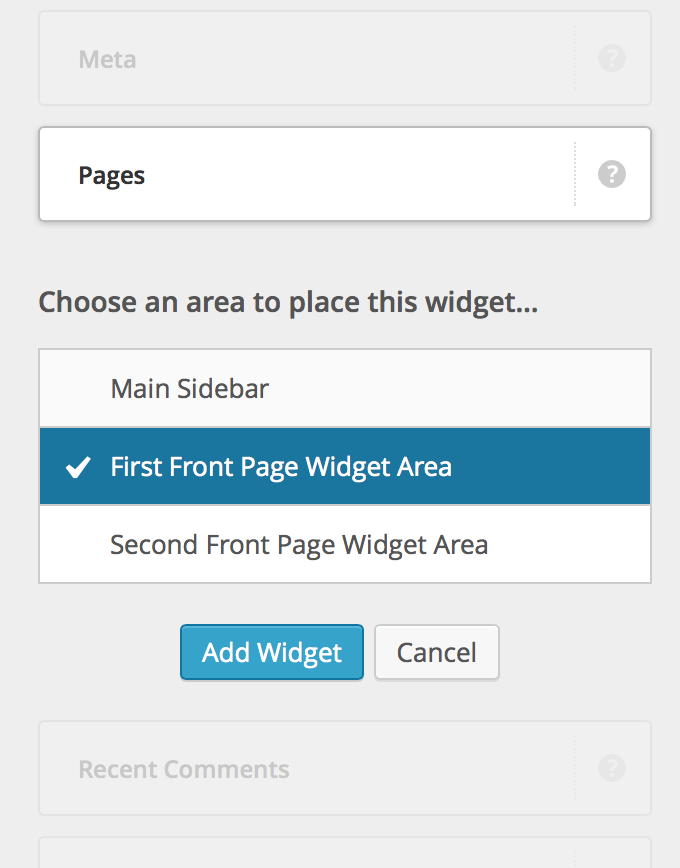










You must be logged in to post a comment.