Placing widgets with drag-and-drop can be tedious and annoying — especially if you have lots of sidebars on which to drop widgets. The Widgets team has been working on a few solutions (for this problem, and more), including redesigning the wp-admin (and super admin) widgets interface and adding the ability to manage widgets from within the customizer Tool built into WordPress core that hooks into most modern themes. You can use it to preview and modify many of your site’s appearance settings.. These projects are still ongoing, and not ready for 3.8. However, along the way we’ve found a few incremental changes which improve the overall experience of working with widgets. Some of these improvements have made their way into MP6. Others involve more functional changes which don’t belong in MP6. This plugin A plugin is a piece of software containing a group of functions that can be added to a WordPress website. They can extend functionality or add new features to your WordPress websites. WordPress plugins are written in the PHP programming language and integrate seamlessly with WordPress. These can be free in the WordPress.org Plugin Directory https://wordpress.org/plugins/ or can be cost-based plugin from a third-party is one of those improvements.
The Widgets Area Chooser is available at: https://wordpress.org/plugins/widget-area-chooser/
The Problem
Dragging widgets from the available widgets in the top-left, to a sidebar A sidebar in WordPress is referred to a widget-ready area used by WordPress themes to display information that is not a part of the main content. It is not always a vertical column on the side. It can be a horizontal rectangle below or above the content area, footer, header, or any where in the theme. “below the fold” is hard. Almost impossible. Dragging widgets on a touch screen device is also difficult.
The Solution
Clicking (or tapping) on an available widget A WordPress Widget is a small block that performs a specific function. You can add these widgets in sidebars also known as widget-ready areas on your web page. WordPress widgets were originally created to provide a simple and easy-to-use way of giving design and structure control of the WordPress theme to the user. brings up a list of available sidebars that you can place the widget in to — its pretty simple, and works great on touch devices.
Accessibility Accessibility (commonly shortened to a11y) refers to the design of products, devices, services, or environments for people with disabilities. The concept of accessible design ensures both “direct access” (i.e. unassisted) and “indirect access” meaning compatibility with a person’s assistive technology (for example, computer screen readers). (https://en.wikipedia.org/wiki/Accessibility)
There’s also the accessibility problems that drag-and-drop introduces, which necessitates the need for the separate (and often neglected) Accessibility Mode. This plugin provides a much easier way for those with screen readers to add new widgets without having to drag-and-drop. In fact, this could be the first step towards removing the need for an Accessibility Mode for widgets.
Demonstration
Here’s what the chooser looks like:
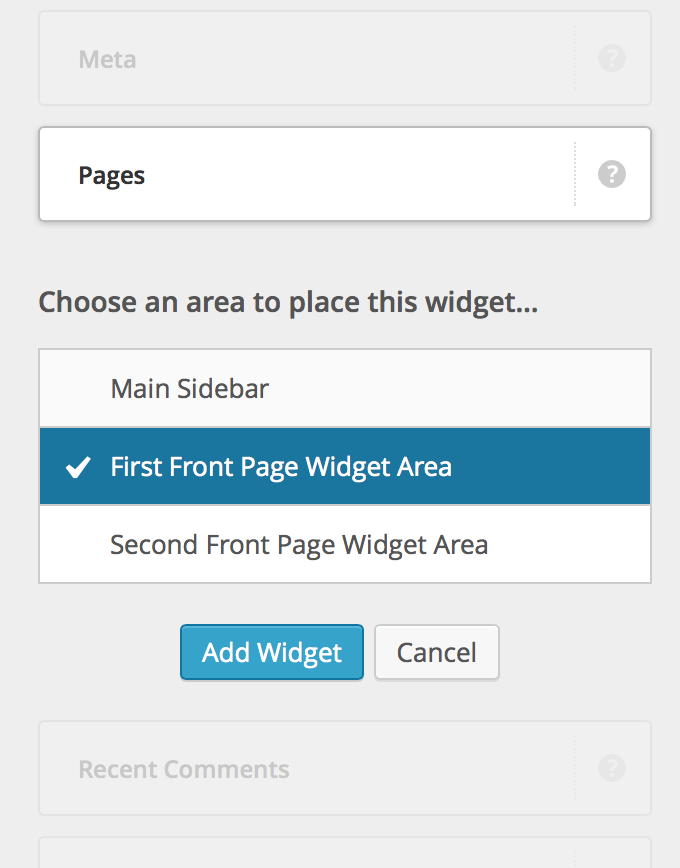
Here’s a quick video of the plugin in action:
Please let us know what you think!
#3-8, #widgets




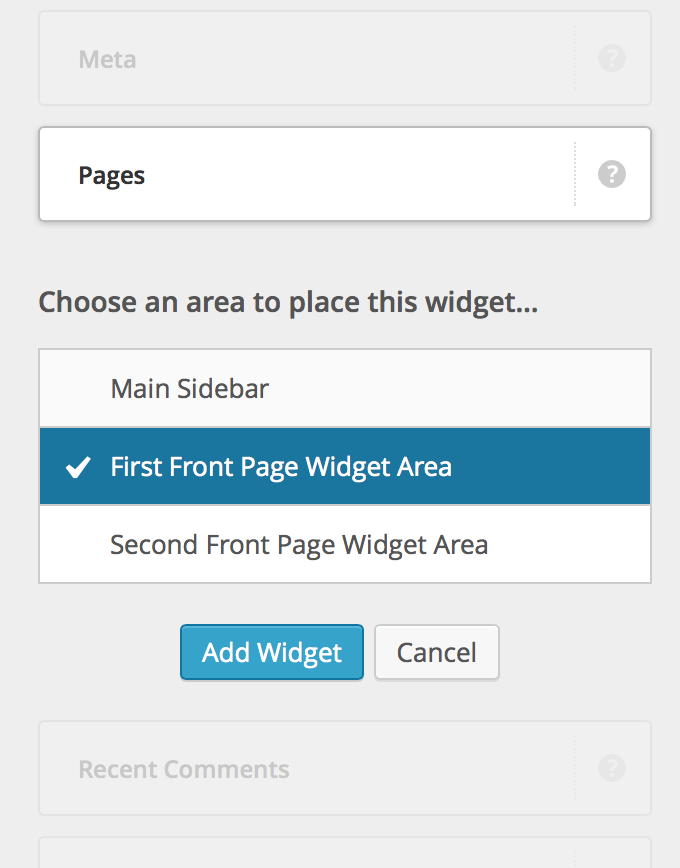
You must be logged in to post a comment.