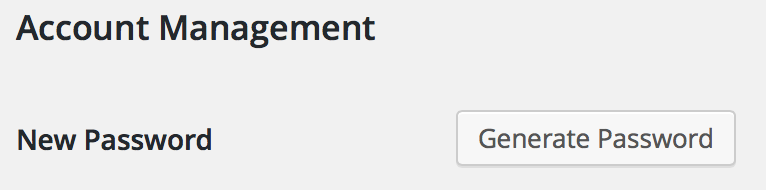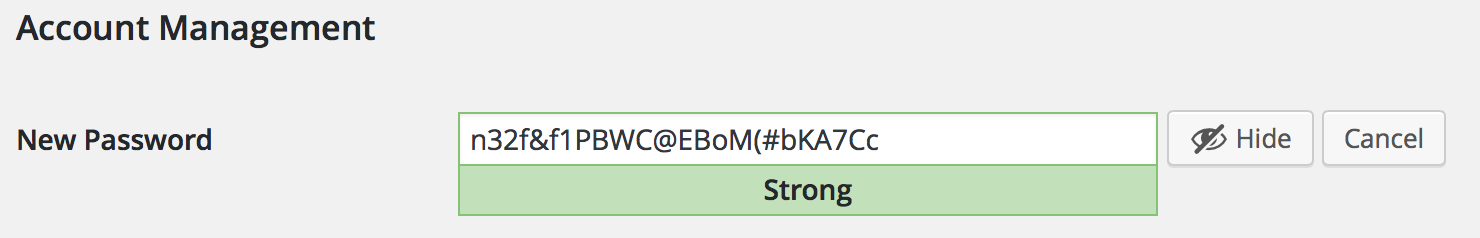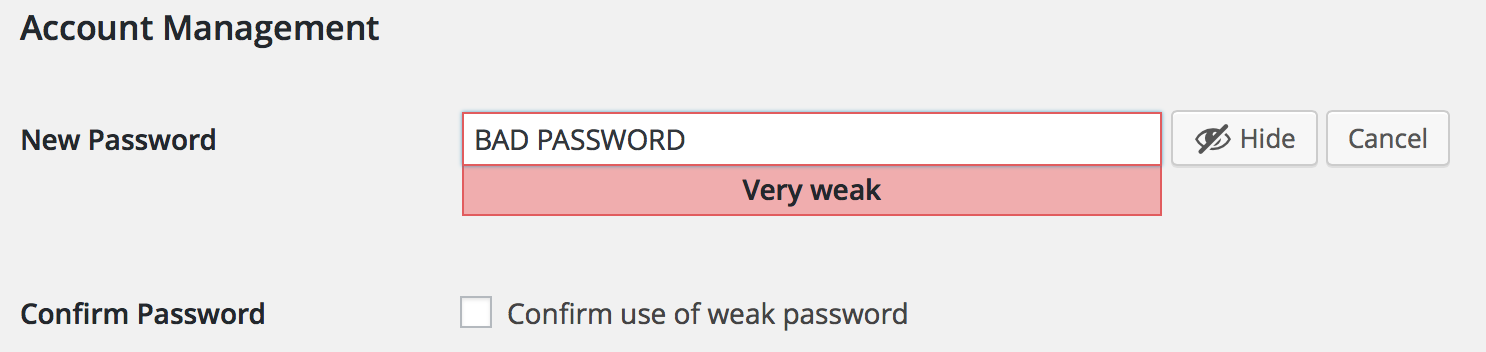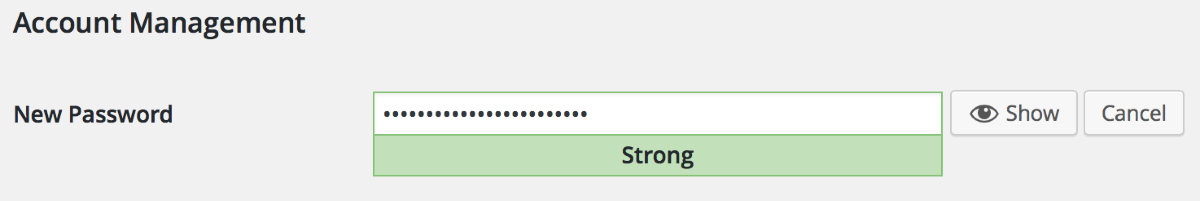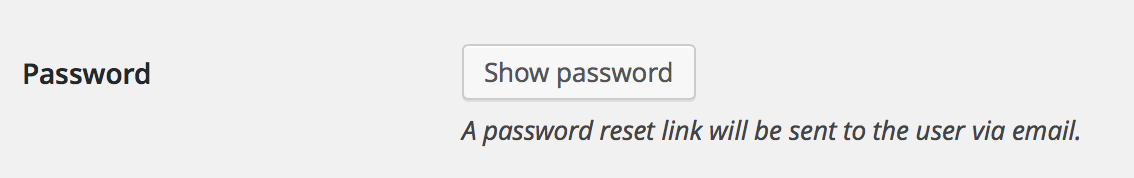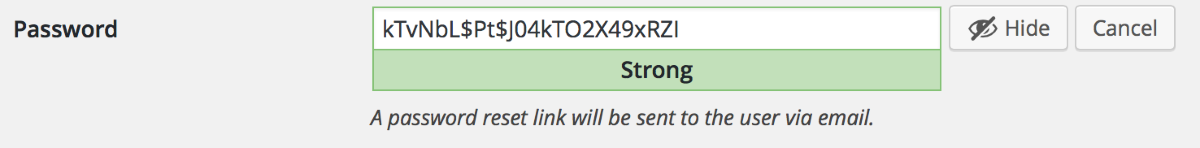One of the development efforts in the WordPress 4.3 cycle was improving the way that passwords are chosen and changed. Before, people had to start from scratch when choosing a password. They were presented with an empty box, and had to use a really terrible tool for generating secure passwords: the human brain.
Here’s how things look now, as we approach 4.3’s release candidate One of the final stages in the version release cycle, this version signals the potential to be a final release to the public. Also see alpha (beta).…
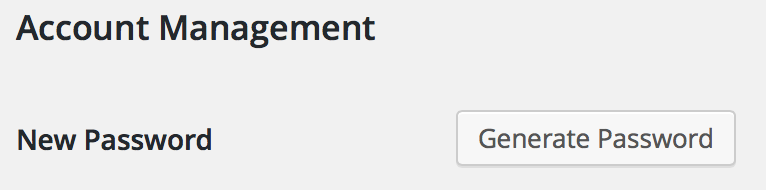
And when you click that button…
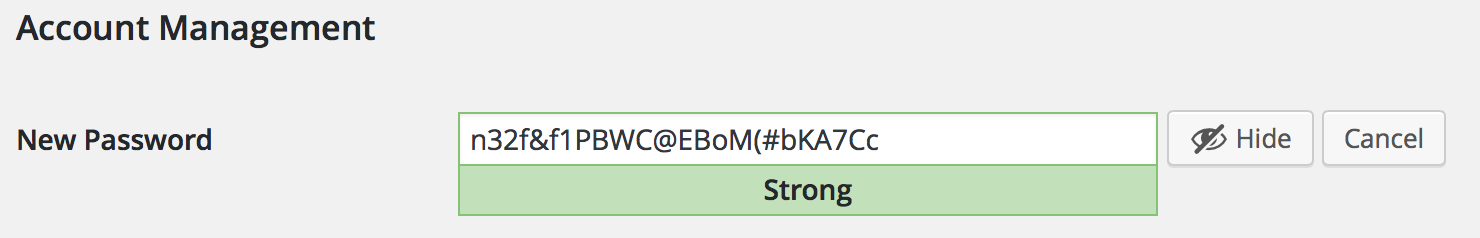
You start out with a strong password. And if you like, you can just accept that. Most modern browsers will offer to remember it for you (as well as password managers like 1Password and LastPass). Or, you could go old school and write it on a sticky note. Hey: anything is better than choosing “letmein”!
You can, of course, click into the field and edit it. But now the password strength meter is better integrated with the field. Things start to look dire as you go your own way.
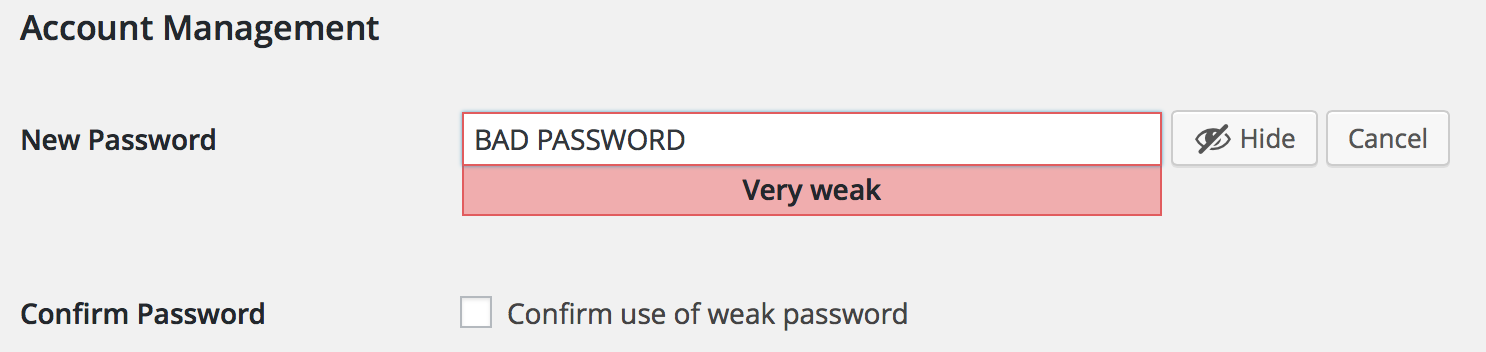
That red seems to signal danger. And hey, look, below. This password is SO BAD that WordPress wants to make extra sure you know you’re doing something monstrously foolhardy.
If you’re in a public location, you can hide your password, to prevent people from peeking over your shoulder.
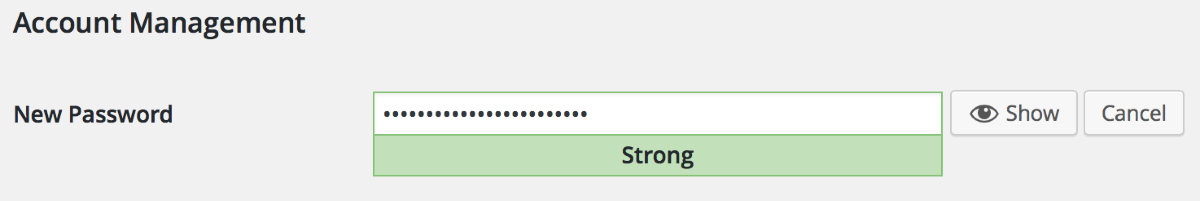
This new interface is also integrated into the Add New User screen. By default, we won’t even reveal the password. We’ll just send the user a reset link.
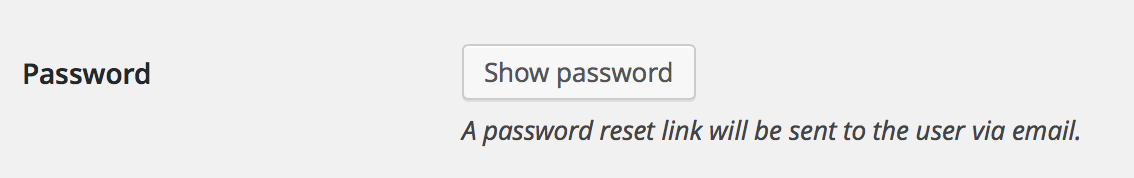
But if you’re in a non-email environment or would like to pass this password to the user in a secure method such as iMessage, Signal, or TextSecure, you can reveal it…
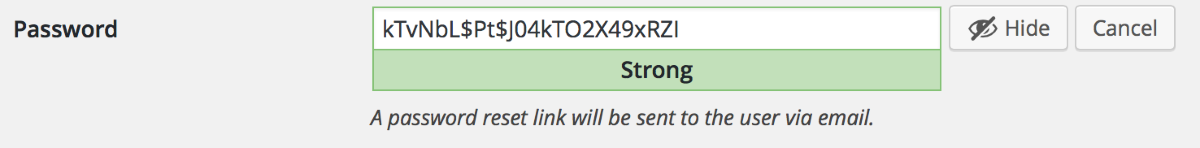
The new interface can also be found on the password reset screen and the WordPress install screen. They all start you out with a long, random, unguessable password. Although WordPress isn’t stopping you from choosing terrible passwords, the default in 4.3 is that you get secure passwords, and making them less secure takes a bit of work.
In addition to this new UI User interface, we have also stopped e-mailing passwords, so valid passwords aren’t going to sit in your e-mail inbox, waiting for some future e-mail hacker to gain access. Password reset links now expire in 24 hours by default. And when your password or e-mail changes, we send you an e-mail (in the case of e-mail, to your old address), so if someone hijacks your browser session and changes those critical items, at least you’ll be aware that it happened, and you can take action. You can disable these e-mails via the send_password_change_email and send_email_change_email filters (just have them return false).
Huge thanks to everyone who contributed code, testing, UI, and thoughtful feedback on this feature!
#4-3, #dev-notes, #passwords